PURPOSE:
To activate Matlab 2025a
APPLIES TO:
Rose-Hulman Institute issued machines, Windows, Linux, MacOS, Off-campus
prerequisites:
Uninstall any old versions of Matlab and install latest version of Matlab (R2024a)
Activate Matlab R2025a
If MatLab is not already installed on your computer, it can be installed from Company Portal. Once MatLab has been installed, it can be activated by doing the following:
- A window will open prompting for an email address and password to connect to MathWorks. You may need to create an account. If so, use your Rose-Hulman Email Address. If you already have a MathWorks account and do not remember your email address and password, Click Forget your password and follow the prompts to reset your password.
- Click the box that says Select a License. Then Click Next.
- A window will open to confirm a Windows Username. This should be your Rose Hulman Username. If it is not, change it, then click Next.
- Click Confirm.
- A window will open that says Activation is Complete. Click Finish.
- MatLab is now activated.
related articles:
How do I create a MatLab account?
How do I access Company Portal?
More help:
If this information does not help resolve your issue and/or you need assistance from EIT, please submit an online service request at: https://rose-hulman.microsoftcrmportals.com/SignIn?ReturnUrl=/mycases/create-case/