PURPOSE:
To create a Matlab R2025a account
APPLIES TO:
Rose-Hulman Institute issued machines, Windows, Linux, MacOS, Off-campus
prerequisites:
Download and install Matlab R2025a
Matlab Account Creation
To create a MatLab account, please do the following:
- Search for Matlab 2025a
- Select No account? Create one! then click Next.
- When all your information has been entered, click Next.
- Select Next on the following screen. MathWorks will then direct you to confirm your email address. When you receive the email from MathWorks. Select Next.
- The following screen Activation Is Complete, select Finish.
- You may now launch Matlab.
related articles:
How do I activate MatLab?
How do I access Company Portal?
More help:
If this information does not help resolve your issue and/or you need assistance from EIT, please submit an online service request at: https://rose-hulman.microsoftcrmportals.com/SignIn?ReturnUrl=/mycases/create-case/