Important Note: Company Portal is only available on Rose-Hulman devices (e.g. laptops, desktops, etc.). It is not available on personal devices.
Here is how to find the Company Portal application on your Rose-Hulman computer:
- Press the Windows Key, type company portal, and press Enter to open the application.
If you have any questions or the application does not appear, please contact the EIT Service Desk.