There are 3 print queues (see below) for student use on Rose-Hulman's campus:
Before installing one of the print queues and/or printing, make sure you are connected to the campus network (wireless users should be connected to eduroam)
1. RHIT BW Printing - Use this print queue to print to any of the HP B&W printers listed below:
| Non-Residence Hall Printers (B&W) | Residence Hall Printers (B&W) | |||
| Location | Printer Name | Location | Printer Name | |
| Crapo - 2nd Floor | Crapo 2 | Blumberg - Lobby | Blumberg | |
| Crapo - 3rd Floor | Crapo 3 | BSB - Lobby | BSB | |
| Library-Main Floor (HP) | Library | Deming - 1st Floor Lobby | Deming | |
| Library - Main Floor (Ricoh) | L202-ricoh | Deming - Attic | DemingAttic | |
| Library - 2nd Floor | Library 2 | Mees - Lobby | Mees | |
| Moench - Near BL113 | BL113 | Apt Res-East | AptRes-east | |
| Moench - Near D116 | D116 | Apt Res-West | AptRes-west | |
| Myers - Near M242 | M242 | Lake Side - 1st Floor | Lake Side 1 | |
| New Academic Building | NAB-J105 | Lake Side - 3rd Floor | Lake Side 3 | |
| Olin - Near O157 | O157 | Percopo - Basement | Percopo 0 | |
| Olin - Near O257 | O257 | Percopo - 1st Floor | Percopo 1 | |
| Olin - 2nd Floor Commons | O200C | Percopo - 3rd Floor | Percopo 3 | |
| SIC Breakroom – BIC | SIC-Breakroom | Scharp - Lobby | Scharp | |
| KIC173 | KIC173 | Speed - Lobby | Speed | |
| Skinner - B Section | Skinnerb | |||
| Skinner - C Section | Skinnerc | |||
| New Residence Hall 1 | NRH-1 | |||
| New Residence Hall 3 | NRH-3 | |||
2. RHIT Ricoh Printing - Use this print queue to print to the student Ricoh device
| Location | Printer Name |
| Union - Outside Bookstore | Hmu100-ricoh |
3. RHIT Library Color Printing - Use this print queue to print to the Library - Main Floor color device (available for limited use)
| Location | Printer Name |
| Library - Main Floor Color | Library3 |
If you have any questions or need assistance, please visit the EIT Service Desk on the lower level of Crapo Hall.