- Select "File" from the top menu bar
- Select "Options"
- In the new popup window, select "Add-Ins"
- At the bottom of the window you will see "Manage" and a drop-down menu
- Select "COM Add-Ins"
- Look for "Microsoft Teams Meeting Add-In for Microsoft Office" and check the box next to this option
- Select "OK"
- Close and restart Outlook
Views:
To add the "New Teams Meeting" option to your top ribbon in Outlook:
Keywords: Outlook, New Teams Meeting, Teams meeting, Microsoft Teams Meeting