Global Protect VPN Mobile Setup
Instructions for installing the Global Protect client on iOS.
- Search the App Store for GlobalProtect and install the App.
- Launch the App and use gp.rose-hulman.edu as the portal address.
- Allow GlobalProtect to Add VPN Configurations.
- Enter your full Email address and password and press the SIGN IN button.
- After successfully connecting you should see the CONNECTED screen in addition to the VPN connection in the top left corner of your screen.
- When you are done using the VPN, tap on the GlobalProtect screen to disconnect.