Connecting to iOS 13 Personal Hotspot
- On your iPhone, open the settings menu
- Go to Cellular or Settings > Personal Hotspot
- Click the slider titled "Allow Others to Join"
- Next go to the device you are wanting to connect to the internet
- Find your iPhone's Hotspot in the Wi-Fi settings then connect using the password displayed on your iPhone