PURPOSE:
To explain to users how to connect their Rose-Hulman email and calendar to their smartphone.APPLIES TO:
Smartphonesprerequisites:
Access to a Rose-Hulman email account and network credentialsConnect Email and Calendar to Smartphone
To connect the Rose-Hulman Microsoft Exchange email to your smartphone you will need to create a new email account on your phone. Depending on the device, the correct type may be listed as a Microsoft Exchange, Microsoft 365, Enterprise (or similar) account.
- Email: your full Rose-Hulman email address
- If prompted, enter your Rose-Hulman network password
- Provide a description for this account (default is "Exchange") and click "Next"
- Click "Sign In"
- Follow any remaining prompts and click "Save"
related articles:
(KA-01194) How do I add an email account to outlook?More help:
If this information does not help resolve your issue and/or you need assistance from EIT, please submit an online service request at: https://rose-hulman.microsoftcrmportals.com/SignIn?ReturnUrl=/mycases/create-case/