To find an email:
- Check the Junk Email folder in your Outlook client. The junk email folder is located on the left hand side of the screen underneath the email address
- Check the spam quarantine for your account on the campus Barracuda spam firewall. Log in to the Rose-Hulman Spam Firewall web page using your Rose-Hulman network account. Refer to the on-line help within the Barracuda spam firewall for additional information.
- You can use Outlook’s search capability to search through all of your mail folders to find a lost or misplaced message. Simply type your search criteria into the Search Current Mailbox (Ctrl + E) pane, which is always available in Mail, Calendar, Contacts, Tasks, Notes, Folder List, and Journal. The search query syntax follows this basic form: keyword:your search criteria value. You can also use logical operators AND, NOT, OR, <, >, =, and so forth to refine your search. Logical operators must be typed in uppercase letters. For more detailed information on how to find items in Outlook, search the Outlook online help for the phrases “narrow your search criteria”, and “find a message with instant search”.
- You may also reference this EIT support page.