A re-load is a reinstallation of your Windows Operating System. During a reload, all information from the hard drive will be removed and the Rose-Hulman Windows image installed. During the reload, customers can choose to have their data restored as long as it is saved in certain areas on the computer or to have no data restored. Typically, customers choose to not have data restored if they have already completed their own backup. It is recommended that customers perform their own backup even if they are requesting data restoration to ensure that their data is saved. If a reload with data is requested, EIT personnel will make every effort to preserve the files in the following locations: Desktop, Favorites, Mozilla profile, Outlook Archives, Outlook Signatures, Documents, Music, Pictures and Video folders (not libraries). Programs such as computer games are not restored.
Reloads may be recommended at the Service Desk for a variety of reasons:
- If malware or viruses have been detected on your laptop, it may be necessary to complete a reload to ensure that the malware and viruses have been completely removed from your computer.
- Reloads may also be recommended for computers that are running slowly. A reload can help remove some smaller unnecessary files from your computer. Removing some files from your computer can make it run faster.
- If your computer is not able to boot into Windows or if Windows has been severely damaged, a reload may be necessary for Windows to work correctly.
- During academic software installations, if the software is continually unable to install, a reload may be recommended to return your computer to a known state so the software will install properly.
Some students and faculty choose to perform an elective reload at the end of a Quarter or Academic year to clean up their computers and have the most current versions of Academic Software installed. To have your laptop reloaded, please bring it to the Service Desk between the hours of 8 am and 5 pm, Monday – Friday.