The MAC address or Wi-Fi address is used to register devices such as laptops, phones and tablets to use the eduroam wireless network. To locate the MAC address on an Apple Laptop or Desktop, please do the following:
- In the upper right hand corner of the screen, click on the Wi-Fi Symbol.
- Click Open Network Preferences.
- Click Advanced.
- The Wi-Fi Address is located at the bottom of the page and is a 12-character address made up of numbers and letters. The numbers and letters are grouped together in pairs with a colon in between them.
To register the MAC address, please do the following:
- Once you have located your MAC address, please click here to register it. You may be prompted for credentials. Please enter your username and network password if prompted.
- Enter the MAC address into the network address box and type of device for comment. I.E. IPad, Laptop etc.
- Click Register Device.
- Your device will be registered and ready to connect to eduroam.