Within Exchange, all students have a 100GB quota. This space is separate from your AFS and DFS disk space and is stored on a different server. Upon reaching 100GB, you will no longer be able to send or receive email until you clear some space in your account.
To maintain a safe e-mail environment several restrictions are imposed on sending e-mail. All sent e-mail is actively scanned for viruses and malware. E-Mail that contains either will be bounced back. In order to help prevent abuse, the Institute has chosen to limit the number of recipients of a single email sent by students to 500. Staff may send email to 500 recipients. The Institute has chosen to limit the maximum size of a message to 100 MB.
Any items in your Exchange Deleted Items folder, which are more than 7 days old, are subject to an automatic daily purge to recover storage space. Your Exchange Deleted Items folder is located in the Mailbox - Your Full Name section of Outlook. Items kept in other folders will not be purged. Items kept in your local Deleted Items folder in the Personal Items section will not be purged as these are located on your local PC. If you have any questions about this policy, please contact the EIT Service Desk at servicedesk@rose-hulman.edu.
Views:
Keywords: email, usage, quota, restrictions, exchange