- Open Outlook.
- Select the Deleted Items folder.
- Click the Folder tab at the top of the page.
- Click Recover Deleted Items in the Clean Up section.
- Select the message(s) you wish to recover (use Ctrl + Click to select multiple messages) then click the second icon on the toolbar.
- The window will close and the selected emails should appear in the Deleted Items folder within a few minutes.
Views:
It is possible to recover deleted email messages after emptying the Deleted Items if the recovery attempt occurs before the final cleanup process runs. The recovery period is 3 days for all users. If you are within this period, try these steps:
Keywords: email, recover, deleted emails, recovery