To remove a printer from your computer, please do the following:
- Press the Windows logo key
+R
- Enter control printers and press Enter
- Right-click the printer you want to delete and select Remove Device. If you are prompted for administrator credentials, you may use either your Rose e-mail address or localmgr account