PURPOSE:
To Create a post on My.Rose-HulmanAPPLIES TO:
Internet accessible machinesCreating a post on My.Rose-Hulman:
As the central hub for internal information sharing, My Rose-Hulman is the perfect place to share news, events and announcements with the campus community. The site’s newsfeed and integrated campus calendar are designed to optimize the sharing of news and information. News and events should originate on your department or organization’s area site. If an item is relevant to the larger campus community, it can be elevated to the platform’s home page with the click of a button and a quick approval process. Individuals should work with their department’s Super User to create posts. A list of Super Users can be found here. It is possible for additional individuals to receive editing privileges on a particular area site to allow for news and events to be added directly. Contact Hayley with questions or requests.If there is information that you think is most appropriate to be shared directly on the My Rose-Hulman home page and not to originate on a particular page, please use the "suggest an event" or "suggest an article" link on the site's home page. The links can also be used if your department, program or organization does not yet have an area site.
In addition to posting items for sale, lost or found and ride share opportunities, the Bulletin Board is also a great place to share announcements for events and activities. Here are instructions for posting to the Bulletin Board:
- Use the Quick Links on the My Rose-Hulman page to navigate to the Bulletin Board.
- Once on the Bulletin Board page, click Add a Post at the top.
- Enter the information in the appropriate fields
- Click Save.
related articles:
KA-01023 How do I create an area site on My Rose-Hulman?More help:
If this information does not help resolve your issue and/or you need assistance from EIT, please submit an online service request at: https://rose-hulman.microsoftcrmportals.com/SignIn?ReturnUrl=/mycases/create-case/