MAC Address Location
Here is how to find the MAC address on your computer:
- Press the Windows Key, type cmd, and press Enter to open the Command Prompt.
- Type ipconfig /all and press Enter
- Scroll down and locate Wireless LAN adapter Wi-Fi in the results.
- Locate Physical Address in this section. This is the wireless MAC address for your computer.
If you have any questions, please contact the EIT Service Desk.
What is a MAC address?
A MAC address is a combination of 12 letters and numbers which uniquely identify a computer. The Wireless MAC address is necessary for registering your computer for use on the eduroam wireless network.
What is the difference between a wired (ethernet) MAC address and wireless MAC address?
When locating MAC address information, you will see Wireless LAN adapter Wi-Fi, which contains the wireless MAC address information that must always be registered. If your computer has an ethernet connection port or adapter (where you can connect to a network with an ethernet cable), you will see Ethernet adapter in the results, and you will need to register the Ethernet adapter MAC address, as well, if you intend to use it.